|
|
|
 |
HTML sound |  |
| HTML On this page I will give examples of some simple html codes for sound, such as how to make your background music play once or more...or to repeat indefinately. To make music play once then stop, you must insert this code into the command line: (Do not put a space after the < before command or the > at end of command). I have done that only in the examples. < bgsound src="/sound/song.mid loop="false" > To make the sound play indefinately insert this code: < bgsound src="sound/song.mid loop="-1" > To make the sound play more than once but less than indefinate, insert this code: < bgsound src="sound/song.mid loop="+1" > or "+2" or "+3" (each number represents the amount of times the sound will play). Note: your sound can be a .mid, .wav or .MP3!
|
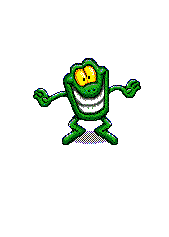 |
|
Embedding sound. Email Me For Answers! |
|