|
|
|
 |
About Web Hosts |  |
| Hosts This is a great place to start giving details about Website Hosts. Website hosts give you the opportunity to broadcast the information presented on your website, to the World Wide Web (WWW). Without a host server, this information remains on your computer. Most website hosts provide you with a "File Manager". The purpose of this tool is to save files on your computer to file folders within your file manager. Any file on your computer can be uploaded and saved to a folder within this manager. Pictures, music files, gifs and any other file you wish to store and display on your webpage.
|
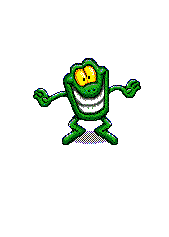 |
|
Organizing folders on your computer. Organizing your file manager.
a href="http://budsolutions.freeservers.com/gif/dancer.gif" This command example would only be used to access this file via a remote link. If you are linking within your website the command would be simple. Email Me For Answers! |
|